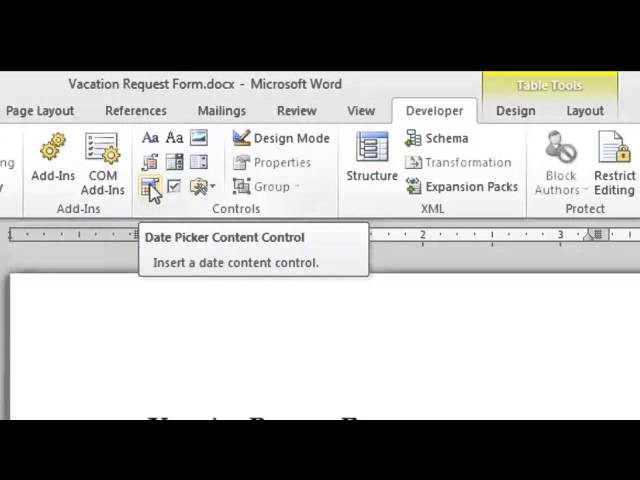Subscribe Now:
http://www.youtube.com/subscription_center?add_user=ehowtech
Watch More:
http://www.youtube.com/ehowtech
Making a fill-in-the-blank form with Microsoft Word is something that you can easily do right from the main ribbon toolbar. Make a fill-in-the-blank form with Microsoft Word with help from a certified Microsoft Office Specialist (MOS) and Comp TIA CTT+ certified instructor in this free video clip.
Expert: Shannon Grossi
Filmmaker: Steve Voller
Series Description: If you want to create a wide variety of different types of text-based documents on your computer, Microsoft Word is still one of the most versatile programs in existence that will allow you to do just that. Get Microsoft Word document tips with help from a certified Microsoft Office Specialist (MOS) and Comp TIA CTT+ certified instructor in this free video series.
http://www.youtube.com/subscription_center?add_user=ehowtech
Watch More:
http://www.youtube.com/ehowtech
Making a fill-in-the-blank form with Microsoft Word is something that you can easily do right from the main ribbon toolbar. Make a fill-in-the-blank form with Microsoft Word with help from a certified Microsoft Office Specialist (MOS) and Comp TIA CTT+ certified instructor in this free video clip.
Expert: Shannon Grossi
Filmmaker: Steve Voller
Series Description: If you want to create a wide variety of different types of text-based documents on your computer, Microsoft Word is still one of the most versatile programs in existence that will allow you to do just that. Get Microsoft Word document tips with help from a certified Microsoft Office Specialist (MOS) and Comp TIA CTT+ certified instructor in this free video series.
- Category
- Tech
Sign in or sign up to post comments.
Be the first to comment