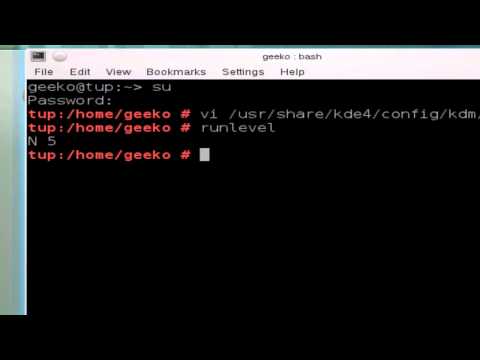More videos like these can be found at http://www.theurbanpenguin.com .
In this tutorial we are working with the openSUSE 11.4 Linux host that we installed in Lesson 1. Building up then from the knowledge gained we want to take this further and look some more at the Linux Server and Desktop basics. We will learn how to stop and restart the server and boot into Linux using the GRUB bootloader. If we are new to Linux we will need to understand a little about runlevels: when we stop a Linux machine we go to Runlevel 0, when we reboot it is Runlevel 6 when we start generally we are going to either Runlevel 5, the GUI or Runlevel 3 the command line only. Once we have booted we need to know how we access the command line and the terminals on Linux. Specifically we shall look at a little conrol of KDE by editing the file /usr/share/kde4/config/kdm/kdmrc to disallow the user list on the login screen. Use the init command to change runlevels. View the /etc/inittab file to display availabe runlevels. Alter the runlevel at boot time and shut the server down.
In this tutorial we are working with the openSUSE 11.4 Linux host that we installed in Lesson 1. Building up then from the knowledge gained we want to take this further and look some more at the Linux Server and Desktop basics. We will learn how to stop and restart the server and boot into Linux using the GRUB bootloader. If we are new to Linux we will need to understand a little about runlevels: when we stop a Linux machine we go to Runlevel 0, when we reboot it is Runlevel 6 when we start generally we are going to either Runlevel 5, the GUI or Runlevel 3 the command line only. Once we have booted we need to know how we access the command line and the terminals on Linux. Specifically we shall look at a little conrol of KDE by editing the file /usr/share/kde4/config/kdm/kdmrc to disallow the user list on the login screen. Use the init command to change runlevels. View the /etc/inittab file to display availabe runlevels. Alter the runlevel at boot time and shut the server down.
- Category
- Tech
Sign in or sign up to post comments.
Be the first to comment