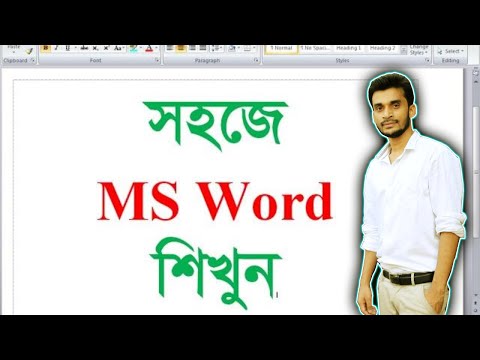Microsoft Word First class Very easy Tutorials
বর্তমান যুগে মাইক্রোসফট ওয়ার্ড এমনই একটি সফটওয়্যার যেটির ব্যবহার জানা সবার জন্যই প্রয়োজনীয়।মাইক্রোসফট ওয়ার্ড হচ্ছে সারা বিশ্বব্যাপি ব্যবহিত একটি বহুল আলোচিত এবং জনপ্রিয় ওয়ার্ড প্রসেসিং প্রোগ্রাম। এ প্রোগ্রামটি রচনা করেছে মাইক্রোসফট কর্পোরেশন। ডেস্কটপ এ প্রকাশনা উপযোগী কার্যাবলী সম্পাদনের জন্য মাইক্রোসফট ওয়ার্ড প্রোগ্রামটি ইতোমধ্যে কম্পিউটার ব্যবহারকারীদের কাছে কিংবদন্তী প্রোগ্রামে পরিনত হয়েছে।চিঠিপএ লেখা, অফিসিয়াল কাজে, দলিল-দস্তাবেজের কাজ প্রকাশনা সংক্রান্ত যাবতীয় কাজ কর্মের জন্য আজকাল কম্পিউটার প্রোসেসিং প্রোগ্রাম মাইক্রোসফট ওয়ার্ড ব্যবহার কার হয়। গ্রাফিক্যাল ইন্টারফেস ভিত্তিক এ প্রোগ্রামে সুদৃশ্য ফিচার ও উইজার্ড সমূহ ব্যবহার করে সহজেই পছন্দ মত ডেক্সটপ কার্যাবলী সম্পাদন করা যায়।
Exploring Word 2007
Microsoft Word Full Tutorials in Bangla
Part 1
Microsoft word tutorial for beginners to advanced Part 1 Office Button ?????????? ???????
https://www.youtube.com/edit?o=U&video_id=Q33DgM59FwE
Part 2
Microsoft word tutorial for beginners to advanced | ?????????? ??????? | Part 2
https://www.youtube.com/edit?o=U&video_id=Fywm-R7Ol-o
Part 3
Microsoft word tutorial for beginners to advanced | ?????????? ??????? | Part 3
https://www.youtube.com/edit?o=U&video_id=mDHS17cXoSg
Part 4
Microsoft word tutorial for beginners to advanced | Part 4 | ?????????? ???????
https://www.youtube.com/edit?o=U&video_id=mc62SGm5KOo
Part 5
Microsoft word tutorial for beginners to advanced | Part 5 | ?????????? ???????
https://www.youtube.com/edit?o=U&video_id=N6D-CFqStEo
Part 6
Microsoft word tutorial for beginners to advanced | Part 6 | Pages Group | ?????????? ???????
https://www.youtube.com/edit?o=U&video_id=KE7YdSO-cBU
Part 7
Microsoft word tutorial for beginners to advanced | Part 7 | Table group | ?????????? ???????
https://www.youtube.com/edit?o=U&video_id=TbIiDBIjGqg
Part 8
Microsoft word tutorial for beginners to advanced | Part 8 | Insert Picture | ?????????? ???????
https://www.youtube.com/edit?o=U&video_id=i7rWXjpXH4c
Part 9
Microsoft word tutorial for beginners to advanced | clipart | Part 9 | ?????????? ???????
https://www.youtube.com/edit?o=U&video_id=Z8irjYIMWow
Part 10
Microsoft word tutorial for beginners to advanced | Part 10 | Chart | ?????????? ???????
https://www.youtube.com/edit?o=U&video_id=wVWLHEOXGSY
Part 11
Microsoft word tutorial for beginners to advanced | Part 11 | Herder and Footer | ?????????? ???????
https://www.youtube.com/edit?o=U&video_id=FHws7G3EuvE
Controlling What Appears on Each Page
Sidebar: Inserting and Formatting Page Numbers.
Presenting Information in Columns and Tables
Presenting Information in Columns
Creating a Tabular List
Presenting Information in a Table.
Sidebar: Other Layout Options.
Formatting Table Information
Performing Calculations in a Table
Sidebar: Creating Table Styles
Using a Table to Control Page Layout
Sidebar: Deciding How to Insert Excel Data
Working with Graphics, Symbols, and Equations
Inserting and Modifying Pictures
Sidebar: Organizing Clips
Creating Fancy Text
Sidebar: Formatting the First Letter of a Paragraph
Drawing and Modifying Shapes
Changing the Relationship of Elements on the Page
Inserting Symbols and Equations
Working with Diagrams and Charts
Creating a Diagram .
Modifying a Diagram
Inserting a Chart .
Modifying a Chart
Using Existing Data in a Chart
Key Points
Our Fb Page https://www.facebook.com/ctgcom
My Fb Profile https://www.facebook.com/parvesbai
Related Video Tutorials
https://www.youtube.com/watch?v=Y07aFiqI6qQ
https://www.youtube.com/watch?v=mrdGYdMxJTM
-~-~~-~~~-~~-~-
Please watch: "মাইক্রোসফট ওয়ার্ড"
https://www.youtube.com/watch?v=wVWLHEOXGSY
-~-~~-~~~-~~-~-
বর্তমান যুগে মাইক্রোসফট ওয়ার্ড এমনই একটি সফটওয়্যার যেটির ব্যবহার জানা সবার জন্যই প্রয়োজনীয়।মাইক্রোসফট ওয়ার্ড হচ্ছে সারা বিশ্বব্যাপি ব্যবহিত একটি বহুল আলোচিত এবং জনপ্রিয় ওয়ার্ড প্রসেসিং প্রোগ্রাম। এ প্রোগ্রামটি রচনা করেছে মাইক্রোসফট কর্পোরেশন। ডেস্কটপ এ প্রকাশনা উপযোগী কার্যাবলী সম্পাদনের জন্য মাইক্রোসফট ওয়ার্ড প্রোগ্রামটি ইতোমধ্যে কম্পিউটার ব্যবহারকারীদের কাছে কিংবদন্তী প্রোগ্রামে পরিনত হয়েছে।চিঠিপএ লেখা, অফিসিয়াল কাজে, দলিল-দস্তাবেজের কাজ প্রকাশনা সংক্রান্ত যাবতীয় কাজ কর্মের জন্য আজকাল কম্পিউটার প্রোসেসিং প্রোগ্রাম মাইক্রোসফট ওয়ার্ড ব্যবহার কার হয়। গ্রাফিক্যাল ইন্টারফেস ভিত্তিক এ প্রোগ্রামে সুদৃশ্য ফিচার ও উইজার্ড সমূহ ব্যবহার করে সহজেই পছন্দ মত ডেক্সটপ কার্যাবলী সম্পাদন করা যায়।
Exploring Word 2007
Microsoft Word Full Tutorials in Bangla
Part 1
Microsoft word tutorial for beginners to advanced Part 1 Office Button ?????????? ???????
https://www.youtube.com/edit?o=U&video_id=Q33DgM59FwE
Part 2
Microsoft word tutorial for beginners to advanced | ?????????? ??????? | Part 2
https://www.youtube.com/edit?o=U&video_id=Fywm-R7Ol-o
Part 3
Microsoft word tutorial for beginners to advanced | ?????????? ??????? | Part 3
https://www.youtube.com/edit?o=U&video_id=mDHS17cXoSg
Part 4
Microsoft word tutorial for beginners to advanced | Part 4 | ?????????? ???????
https://www.youtube.com/edit?o=U&video_id=mc62SGm5KOo
Part 5
Microsoft word tutorial for beginners to advanced | Part 5 | ?????????? ???????
https://www.youtube.com/edit?o=U&video_id=N6D-CFqStEo
Part 6
Microsoft word tutorial for beginners to advanced | Part 6 | Pages Group | ?????????? ???????
https://www.youtube.com/edit?o=U&video_id=KE7YdSO-cBU
Part 7
Microsoft word tutorial for beginners to advanced | Part 7 | Table group | ?????????? ???????
https://www.youtube.com/edit?o=U&video_id=TbIiDBIjGqg
Part 8
Microsoft word tutorial for beginners to advanced | Part 8 | Insert Picture | ?????????? ???????
https://www.youtube.com/edit?o=U&video_id=i7rWXjpXH4c
Part 9
Microsoft word tutorial for beginners to advanced | clipart | Part 9 | ?????????? ???????
https://www.youtube.com/edit?o=U&video_id=Z8irjYIMWow
Part 10
Microsoft word tutorial for beginners to advanced | Part 10 | Chart | ?????????? ???????
https://www.youtube.com/edit?o=U&video_id=wVWLHEOXGSY
Part 11
Microsoft word tutorial for beginners to advanced | Part 11 | Herder and Footer | ?????????? ???????
https://www.youtube.com/edit?o=U&video_id=FHws7G3EuvE
Controlling What Appears on Each Page
Sidebar: Inserting and Formatting Page Numbers.
Presenting Information in Columns and Tables
Presenting Information in Columns
Creating a Tabular List
Presenting Information in a Table.
Sidebar: Other Layout Options.
Formatting Table Information
Performing Calculations in a Table
Sidebar: Creating Table Styles
Using a Table to Control Page Layout
Sidebar: Deciding How to Insert Excel Data
Working with Graphics, Symbols, and Equations
Inserting and Modifying Pictures
Sidebar: Organizing Clips
Creating Fancy Text
Sidebar: Formatting the First Letter of a Paragraph
Drawing and Modifying Shapes
Changing the Relationship of Elements on the Page
Inserting Symbols and Equations
Working with Diagrams and Charts
Creating a Diagram .
Modifying a Diagram
Inserting a Chart .
Modifying a Chart
Using Existing Data in a Chart
Key Points
Our Fb Page https://www.facebook.com/ctgcom
My Fb Profile https://www.facebook.com/parvesbai
Related Video Tutorials
https://www.youtube.com/watch?v=Y07aFiqI6qQ
https://www.youtube.com/watch?v=mrdGYdMxJTM
-~-~~-~~~-~~-~-
Please watch: "মাইক্রোসফট ওয়ার্ড"
https://www.youtube.com/watch?v=wVWLHEOXGSY
-~-~~-~~~-~~-~-
- Category
- Tech
Sign in or sign up to post comments.
Be the first to comment