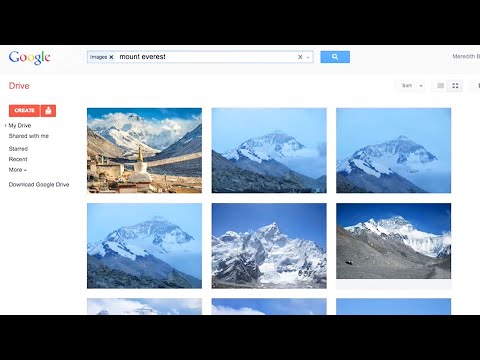Your document list is now part of Google Drive. Watch this short video to learn about syncing your stuff with the desktop application, creating and sharing files, new views and simplified navigation, and more. Find out more at https://drive.google.com/start/
- Category
- Tech
Sign in or sign up to post comments.
Be the first to comment
Up Next
Autoplay
-
Teaching a Car to Drive Itself by Imitation and Imagination (Google I/O'19)
by lily 212 Views -
Create App-like Experiences on Google Search and the Google Assistant (Google I/O'19)
by lily 333 Views -
Exploring AR interaction (Google I/O '18)
by lily 210 Views -
If I Format My Hard Drive, Will I Lose Everything on the Drive? : Windows Magic
by admin 685 Views -
Google Drive for mobile
by ava 389 Views -
Science Matters with David Van Vactor: Exploring problems at the horizon of our knowledge
by ava 1,100 Views -
This is Google Drive
by ava 356 Views -
Meet the new Google Drive
by ava 390 Views -
Go Google: Google Drive
by ava 328 Views -
Exploring Google Maps Solutions (Google I/O '17)
by lily 328 Views -
iPhone mini leaks, Google Drive update, HTC One E9+ & more - Pocketnow Daily
by admin 432 Views -
How To Share Google Drive Files
by ava 159 Views -
How to Edit a Screen Capture & Save It Directly to Google Drive : Google & More Web Applications
by admin 918 Views -
Backing Up GIFs on Google Drive : PC Know-How
by admin 382 Views -
How To Use Google Drive
by ava 194 Views -
The Difference in Size of a USB Flash Drive & a Hard Disk Drive : Computer Files & Data
by admin 775 Views -
How to Get a PowerPoint From Google Docs to a Flash Drive : Using Firefox & Google
by admin 634 Views -
How to Change Margins in Google Drive : Computer Solutions
by admin 383 Views -
How to Save a File From Google Docs to a Flash Drive : Social Media Help
by admin 529 Views -
6 Of The Best Google Drive Tips And Tricks
by ava 207 Views -
How to Use Google Voice to Forward Calls to Google Chat : Google Tools
by admin 1,077 Views -
Beginner's Guide To Google Drive For Windows Tutorial 2014
by ava 430 Views
Add to playlist
Sorry, only registred users can create playlists.