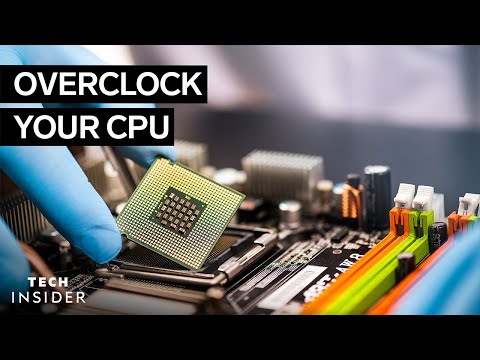0:00 Introduction
0:14 Confirm CPU and motherboard can be overclocked
0:16 Clean your PC
0:58 Check current temperature stats
1:18 Check CPU usage
1:34 Benchmark PC performance
1:55 Launch BIOS or UEFI menu
2:08 Adjust CPU multiplier
2:28 Complete another benchmark test
2:50 Adjust CPU voltage
Squeeze out more performance from your computer by overclocking your CPU. Follow these steps to learn how.
MORE TECH INSIDER VIDEOS:
How To Play Xbox Games On PC (2021)
https://www.youtube.com/watch?v=UfRiblo0BfM
A Diehard Mac User Switched To Windows — Here's What They Thought
https://www.youtube.com/watch?v=nPJkpcCIEVY
Windows 10 Tips And Tricks
https://www.youtube.com/watch?v=7yGZdTznsSs
------------------------------------------------------
#CPU #HowTo #TechInsider
Tech Insider tells you all you need to know about tech: gadgets, how-to's, gaming, science, digital culture, and more.
Visit us at: https://www.businessinsider.com
TI on Facebook: https://www.facebook.com/techinsider
TI on Instagram: https://www.instagram.com/tech_insider/
TI on Twitter: https://twitter.com/techinsider
TI on Amazon Prime: http://read.bi/PrimeVideo
INSIDER on Snapchat: https://insder.co/2KJLtVo
How To Overclock A CPU
0:14 Confirm CPU and motherboard can be overclocked
0:16 Clean your PC
0:58 Check current temperature stats
1:18 Check CPU usage
1:34 Benchmark PC performance
1:55 Launch BIOS or UEFI menu
2:08 Adjust CPU multiplier
2:28 Complete another benchmark test
2:50 Adjust CPU voltage
Squeeze out more performance from your computer by overclocking your CPU. Follow these steps to learn how.
MORE TECH INSIDER VIDEOS:
How To Play Xbox Games On PC (2021)
https://www.youtube.com/watch?v=UfRiblo0BfM
A Diehard Mac User Switched To Windows — Here's What They Thought
https://www.youtube.com/watch?v=nPJkpcCIEVY
Windows 10 Tips And Tricks
https://www.youtube.com/watch?v=7yGZdTznsSs
------------------------------------------------------
#CPU #HowTo #TechInsider
Tech Insider tells you all you need to know about tech: gadgets, how-to's, gaming, science, digital culture, and more.
Visit us at: https://www.businessinsider.com
TI on Facebook: https://www.facebook.com/techinsider
TI on Instagram: https://www.instagram.com/tech_insider/
TI on Twitter: https://twitter.com/techinsider
TI on Amazon Prime: http://read.bi/PrimeVideo
INSIDER on Snapchat: https://insder.co/2KJLtVo
How To Overclock A CPU
- Category
- Tech
- Tags
- Tech Insider, TI, Tech
Sign in or sign up to post comments.
Be the first to comment