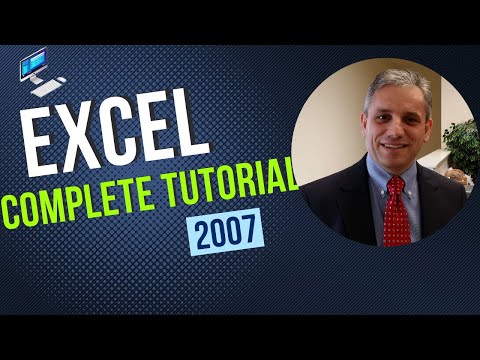An easy to follow step-by-step tutorial outlining everything you need to know for the corporate environment on Excel. Learn Excel in just a about one hour: Concepts based. Easy to understand. Try it now. You will not be disappointed and also spread the word. Become a pro in just one hour. See also http://kaceli.com for other free tutorials. The video is based on Excel 2007. The same concepts apply to later versions too.
The data file to follow hands-on is available from here: http://kaceli.com/excel2007-datafile/
TABLE OF CONTENTS WITH MARKERS is below. This tutorial covers various aspects of commonly used features in today's business environment and is intended to be completed in one hour. It is concise and useful for beginners and those who want to sharpen their skills. Take one hour and become proficient as a student or professional. It is concepts based and simple to follow and understand. It covers:
00:13 - Getting started with Excel 2007
03:40 - Entering Data and Data Types
09:10 - Calculating the SUM and Using the Autofill Feature
13:10 - Max, Minimum, Average, Count Functions
15:20 - Division, Multiplication, Subtraction
17:15 - Understanding Absolute vs. Relative References
21:40 - Formatting and Styles
23:20 - Headers and Footers
25:20 - Calculating Percentages
27:50 - Conditional Formatting
30:20 - Undestanding Additional Excel Functions
32:50 - Sorting Data
34:30 - Data Filtering
36:30 - Creating Charts
39:20 - Cross-Sheet Calculations
44:40 - Using Comments
46:05 - Integrating Excel with Word
52:00 - Performing a mailmerge
59:00 - Excel Pivot Tables.
Excel 2013 tutorial is available from here: https://www.youtube.com/watch?v=1mNwJkUYS9A
Excel 2010 tutorial is available from here: https://www.youtube.com/watch?v=hBy7BZs-zx0
Excel 2007 tutorial is available from here: https://www.youtube.com/watch?v=IbAfTCN2qwg
For other functionality, please check the other videos on this channel. Feel free to subscribe to the channel for the latest updates and refer other friends to it.
The data file to follow hands-on is available from here: http://kaceli.com/excel2007-datafile/
TABLE OF CONTENTS WITH MARKERS is below. This tutorial covers various aspects of commonly used features in today's business environment and is intended to be completed in one hour. It is concise and useful for beginners and those who want to sharpen their skills. Take one hour and become proficient as a student or professional. It is concepts based and simple to follow and understand. It covers:
00:13 - Getting started with Excel 2007
03:40 - Entering Data and Data Types
09:10 - Calculating the SUM and Using the Autofill Feature
13:10 - Max, Minimum, Average, Count Functions
15:20 - Division, Multiplication, Subtraction
17:15 - Understanding Absolute vs. Relative References
21:40 - Formatting and Styles
23:20 - Headers and Footers
25:20 - Calculating Percentages
27:50 - Conditional Formatting
30:20 - Undestanding Additional Excel Functions
32:50 - Sorting Data
34:30 - Data Filtering
36:30 - Creating Charts
39:20 - Cross-Sheet Calculations
44:40 - Using Comments
46:05 - Integrating Excel with Word
52:00 - Performing a mailmerge
59:00 - Excel Pivot Tables.
Excel 2013 tutorial is available from here: https://www.youtube.com/watch?v=1mNwJkUYS9A
Excel 2010 tutorial is available from here: https://www.youtube.com/watch?v=hBy7BZs-zx0
Excel 2007 tutorial is available from here: https://www.youtube.com/watch?v=IbAfTCN2qwg
For other functionality, please check the other videos on this channel. Feel free to subscribe to the channel for the latest updates and refer other friends to it.
- Category
- Tech
Sign in or sign up to post comments.
Be the first to comment