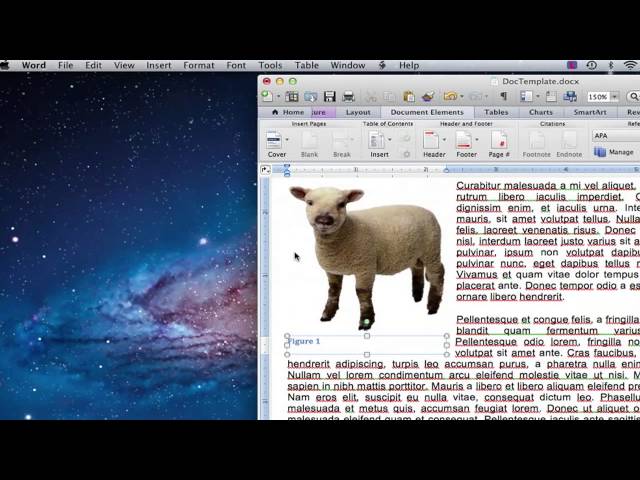Subscribe Now:
http://www.youtube.com/subscription_center?add_user=ehowtech
Watch More:
http://www.youtube.com/ehowtech
Using figure captions in Microsoft Word is a great way to keep track of where certain elements are on a page. Use figure captions in Microsoft Word with help from an experienced software professional in this free video clip.
Expert: Dan Davis
Contact: theDSAgency.com
Bio: Dan Davis has training in Microsoft Office, Windows, and a variety of other software.
Filmmaker: Patrick Russell
Series Description: Microsoft Word remains one of the most versatile word processing programs for the Windows and Mac platforms in existence today. Get tips on Microsoft Word with help from an experienced software professional in this free video series.
http://www.youtube.com/subscription_center?add_user=ehowtech
Watch More:
http://www.youtube.com/ehowtech
Using figure captions in Microsoft Word is a great way to keep track of where certain elements are on a page. Use figure captions in Microsoft Word with help from an experienced software professional in this free video clip.
Expert: Dan Davis
Contact: theDSAgency.com
Bio: Dan Davis has training in Microsoft Office, Windows, and a variety of other software.
Filmmaker: Patrick Russell
Series Description: Microsoft Word remains one of the most versatile word processing programs for the Windows and Mac platforms in existence today. Get tips on Microsoft Word with help from an experienced software professional in this free video series.
- Category
- Tech
Sign in or sign up to post comments.
Be the first to comment