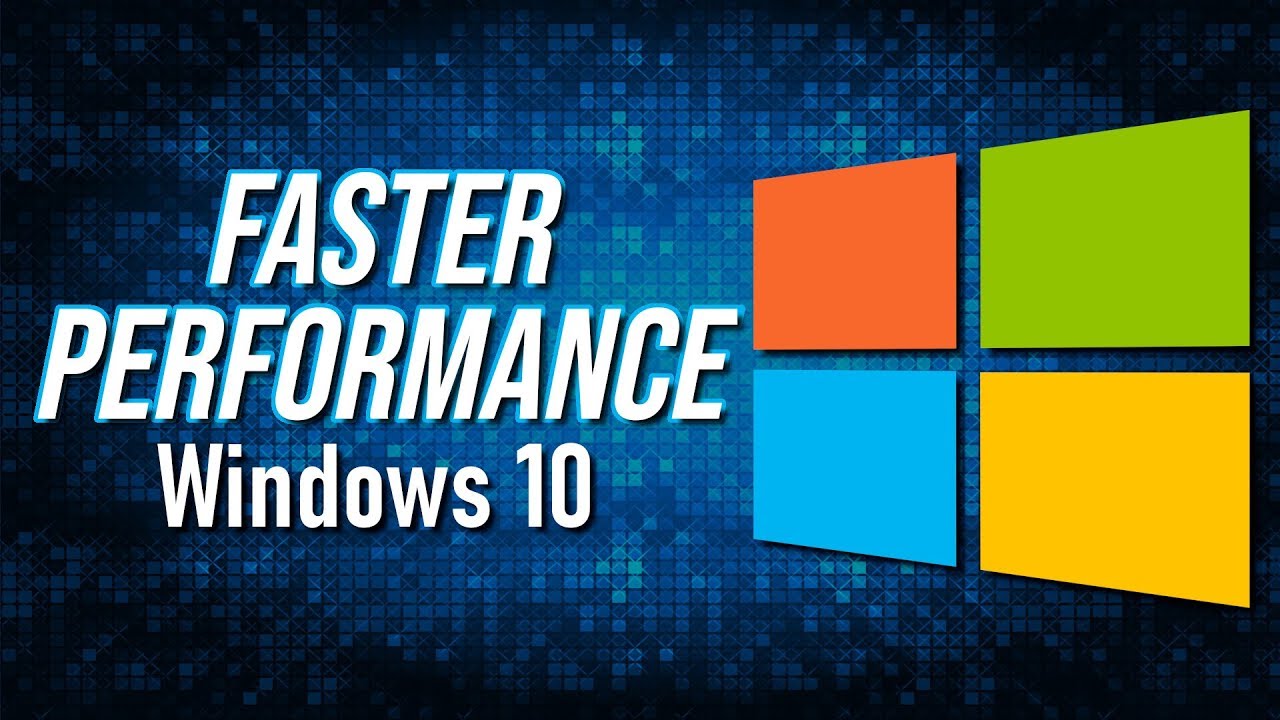This Windows 10 “Ultimate Guide” will show you how to clean your drives to free up space and improve your computers overall performance. Nowadays, it doesn’t take long to fill up our drives. Those programs, games, videos, pictures and files on your computer taking up space can have a negative impact on performance. In this Windows 10 cleanup guide, I’ll share with you the numerous features, settings and programs that will help you to free up space and remove the junk wasting resources on your drives.
Subscribe! ▶ https://www.youtube.com/techgumbo
Share This Video ▶ https://youtu.be/fejW_DVBC3A
“Windows 10 Tips & Tricks” Playlist
https://www.youtube.com/playlist?list=PLunpbmfrhFAVLDl7tQfPGk0er9k8Iqe99
Top 5 CCleaner Alternatives for Maintaining Your PC!
https://youtu.be/zcONS8AeH7I
0:27 Empty Recycle Bin
1:21 Delete Files Using Disk Cleanup
2:25 Remove Restore Points
3:08 Use Storage Sense
5:12 Uninstall Apps, Games and Bloatware
5:51 Remove Other Programs
6:24 Delete Files in AppData Folder
7:14 Move Files to External Drive
7:51 Change Where Future Content is Saved
8:29 Move Installed Apps & Games to New Drive
9:26 Delete Other Users
9:58 OneDrive Files Online Only
10:38 Disable Hibernate
11:30 Analyze Drive Usage
12:45 3rd Party Maintenance Software
13:11 Reset This PC or Fresh Start
WinDirStat
https://sourceforge.net/projects/windirstat/
----------------------------------------------------------------------
WATCH MORE VIDEOS…
New PC? Settings You Should Change After Installing Windows 10
https://youtu.be/AI9chv0Avlc
10 Firefox Extensions You Should Install Right Now!
https://youtu.be/y5PUBmBTx4M
10 Amazing Websites That Will Make Your Life Easier!
https://youtu.be/NRSiUshBwNc
Opera GX Browser – Is It Any Good?
https://youtu.be/sbN0srxUDvA
10 TV Shows to Watch Now After Stranger Things!
https://youtu.be/Aa4XKw6nYBA
Twitter - https://twitter.com/GumboNet
Facebook - https://www.facebook.com/TechGumbo
TechGumbo is a leading source for the technology that we use each day. Whether it’s discussing computer operating system tricks, the latest tips for your mobile phone, finding out about the newest gadgets, or letting you know about the best tips, tricks and hacks for Windows 10, TechGumbo has boundless topics on technology for the astute YouTube viewer.
Subscribe! ▶ https://www.youtube.com/techgumbo
Share This Video ▶ https://youtu.be/fejW_DVBC3A
“Windows 10 Tips & Tricks” Playlist
https://www.youtube.com/playlist?list=PLunpbmfrhFAVLDl7tQfPGk0er9k8Iqe99
Top 5 CCleaner Alternatives for Maintaining Your PC!
https://youtu.be/zcONS8AeH7I
0:27 Empty Recycle Bin
1:21 Delete Files Using Disk Cleanup
2:25 Remove Restore Points
3:08 Use Storage Sense
5:12 Uninstall Apps, Games and Bloatware
5:51 Remove Other Programs
6:24 Delete Files in AppData Folder
7:14 Move Files to External Drive
7:51 Change Where Future Content is Saved
8:29 Move Installed Apps & Games to New Drive
9:26 Delete Other Users
9:58 OneDrive Files Online Only
10:38 Disable Hibernate
11:30 Analyze Drive Usage
12:45 3rd Party Maintenance Software
13:11 Reset This PC or Fresh Start
WinDirStat
https://sourceforge.net/projects/windirstat/
----------------------------------------------------------------------
WATCH MORE VIDEOS…
New PC? Settings You Should Change After Installing Windows 10
https://youtu.be/AI9chv0Avlc
10 Firefox Extensions You Should Install Right Now!
https://youtu.be/y5PUBmBTx4M
10 Amazing Websites That Will Make Your Life Easier!
https://youtu.be/NRSiUshBwNc
Opera GX Browser – Is It Any Good?
https://youtu.be/sbN0srxUDvA
10 TV Shows to Watch Now After Stranger Things!
https://youtu.be/Aa4XKw6nYBA
Twitter - https://twitter.com/GumboNet
Facebook - https://www.facebook.com/TechGumbo
TechGumbo is a leading source for the technology that we use each day. Whether it’s discussing computer operating system tricks, the latest tips for your mobile phone, finding out about the newest gadgets, or letting you know about the best tips, tricks and hacks for Windows 10, TechGumbo has boundless topics on technology for the astute YouTube viewer.
- Category
- Tech
Sign in or sign up to post comments.
Be the first to comment